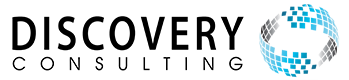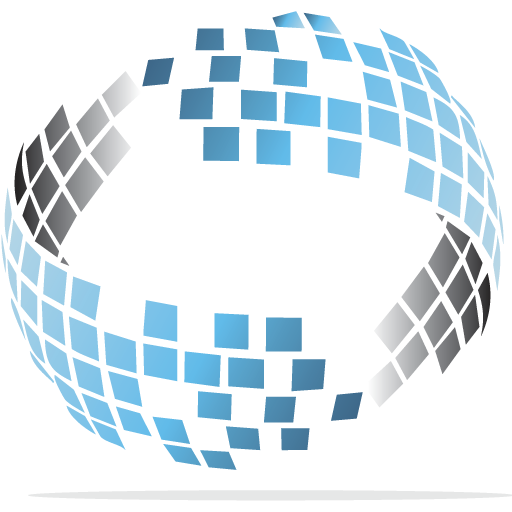Examining the Capabilities of the SAP SuccessFactors CRM – Talent Pools

SAP SuccessFactors CRM offers a wealth of different features that you can use to revolutionise the recruitment process and to change the way you approach hiring. Rather than touching on a few of these features, we decided it's better to focus on one in-depth, giving each feature its own dedicated overview. First up, it's Talent Pools.
Understanding Talent Pools
Talent Pools are a highly useful feature of the SAP SuccessFactors Candidate Relationship Management (CRM) solution. As you develop and implement your recruitment strategy, you won't want to hire every candidate you encounter straight away, but you probably won't want to discard them either. Instead, you need somewhere you can manage the talent you uncover, keeping these candidates in mind for future roles and future projects, or collaborating with other departments to make sure the best talent ends up in the most suitable position.
This is where Talent Pools comes in. With this tool, you'll be able to keep track of your most promising candidates, and maintain relationships with them on the way to finding them the best possible role within your organisation. Rather than simply adding talent to an endlessly expanding database, you are creating a structured talent resource that is easily navigable and supported with automated features to help you increase efficiency during the recruitment process.
The Key Features of SuccessFactors CRM Talent Pools and How to Use Them
So, how do Talent Pools work? Let's take a look at some of the key features of the tool, and learn more about how to get the best from each one.
Integration with Requisition Tools
Manually adding your candidates to the appropriate talent pools after requisition is a time-consuming task, and it can also be prone to human error. The Talent Pools CRM feature avoids these potential issues by offering direct integration with your requisition process.
As you process candidates within the SuccessFactors Recruiting CRM solution, you will have the opportunity to select specific individuals and choose a Talent Pool to put them in. This is achievable in just a couple of clicks – first the Add to Talent Pool option in the Action Menu, then the specific Talent Pool you want to choose. The important task is completed without delay, and you won't need to worry about the possibility of forgetting to do this later on or doing it wrong. You'll also be able to set the candidate status so that you know exactly what action to take further down the line – creating a follow-up interview, perhaps, or hiring for a specific department or project.
This is useful for developing streamlined and reliable addition practices. As you build your Talent Pools around specific strengths, attributes and suitability, you'll know intuitively which pool to add new candidates to as they emerge.
Talent Addition According to Saved Search Data
Talent Pools can also be built using saved searches. This essentially means candidates are added to the pool based on keywords and phrases you have previously searched for – these may be searches for a specific role, such as Engineer, or for a strength or attribute. In the SuccessFactors Recruiting CRM, you'll be able to add candidate profiles that match these searches to a specified Talent Pool automatically.
To execute this, head to the Talent Pool you want to populate and enter the Edit Menu. Here, you will find an option titled List of Saved Searches. This allows you to add specific saved searches to this Talent Pool. As new candidate profiles are formed in the CRM, the solution will add these profiles to the relevant pool – if you decide you need to remove this saved search, you can reverse the process in the Edit Menu.
You may find that you don't yet have the right saved search data in place. This doesn't matter, as you can create and add saved searches to Talent Pools at any time. However, it is recommended that you take care while you do this, as you want to ensure that only the relevant candidates are added to specific pools.
Public and Private Pools
When you create Talent Pools, you will have the option to set the pool to public or private. You will also be able to share the Talent Pool with whoever you want to have access to it, using the CRM's built-in share tools.
If you set your pool to private, only you will be able to see it. This is useful if your project is a work in progress and you're not ready to make the results public just yet.
Setting your pool to public means all recruiters will be able to view and browse the candidates in this pool. Effectively a collaborative feature, this allows different recruiters on the system to build teams based on specific qualifications, capabilities and competencies.
Collaboration is enhanced further with the shared option. The Talent Pool remains private and inaccessible to other users, but it is shared with specific individuals to achieve privacy as well as flexibility and capability for remote recruitment teams.
Manual Communication with Automated Support
SuccessFactors Recruiting CRM is designed to get the optimal benefit from automation rather than simply automating every single function. Talent Pools is no exception, harnessing automated capabilities when populating pools but requiring manual operation to execute other tasks – such as communication with candidates.
Automated responses and messages may be swift and reliable, but they are cold and devoid of personality. With Talent Pools, you have the opportunity to communicate directly with your candidates, crafting messaging that makes this talent feel valued and effectively engaging them in the recruitment process. This is a vital point of differentiation between Talent Pools and more traditional recruiting pipeline solutions and gives you the peace of mind of knowing that candidates are being taken care of in the right way.
However, you can still support this with automated features. For example, you can add the members of your Talent Pool to specific email campaigns or to other communication channels, supplementing this with more personalised messaging when required. Again, the idea is to leverage automation without freezing your candidates out.
Put SAP SuccessFactors CRM Talent Pools to Work for Your Business
SAP SuccessFactors CRM represents huge potential for business owners, but only if they are getting the best from the solution. Call upon our team today and gain expert assistance and insight as you leverage the platform's high-level features.