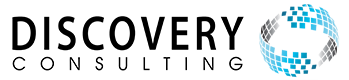SuccessFactors Reimagined Home Page Experience

The reimagined home page experience will become universal shortly after the 1H 2022 release, and while there’s a few things that could improve, it’s worthwhile turning on and starting to understand what this will mean for your SuccessFactors system.
Key Features
Welcome Banner – this appears at the top of the page with an image behind a chirpy “Good morning/afternoon!” message depending on the time of day. The image can be removed or replaced, but the text remains for now, it’s not able to be removed.
Quick Actions – most frequent/important actions. These are system defined and we can’t add to them. They appear depending on a user’s permissions/module enablement. You can only see a maximum of 16, if you have more the system will decide which ones appear. Favourites and Reminders are the exception, they will always appear.
Approvals – cards appear dynamically when you have approvals to review. These are your To Do tasks, however not all To Dos will appear yet, there’s more functionality to come. You can also access your To Dos from the To Do Alert icon in the header.
Surveys – if you use Qualtrics you can add employee surveys in this section or add a link out to another provider.
For You Today – shows tasks and other content applicable for you. For a manager this might show a team member’s upcoming birthday or work anniversary. It also includes tasks for performance reviews, compensation planning, and calibration sessions.
Organizational Updates – this is your custom tile content, there is an upgrade task to convert your To Dos, which I’ll cover in more detail later. There are some changes to what’s possible with custom tiles, and we will only see a maximum of 12, which may be problematic for customers with many custom tiles! This will be increased to 16 in the 1H 2022 release.
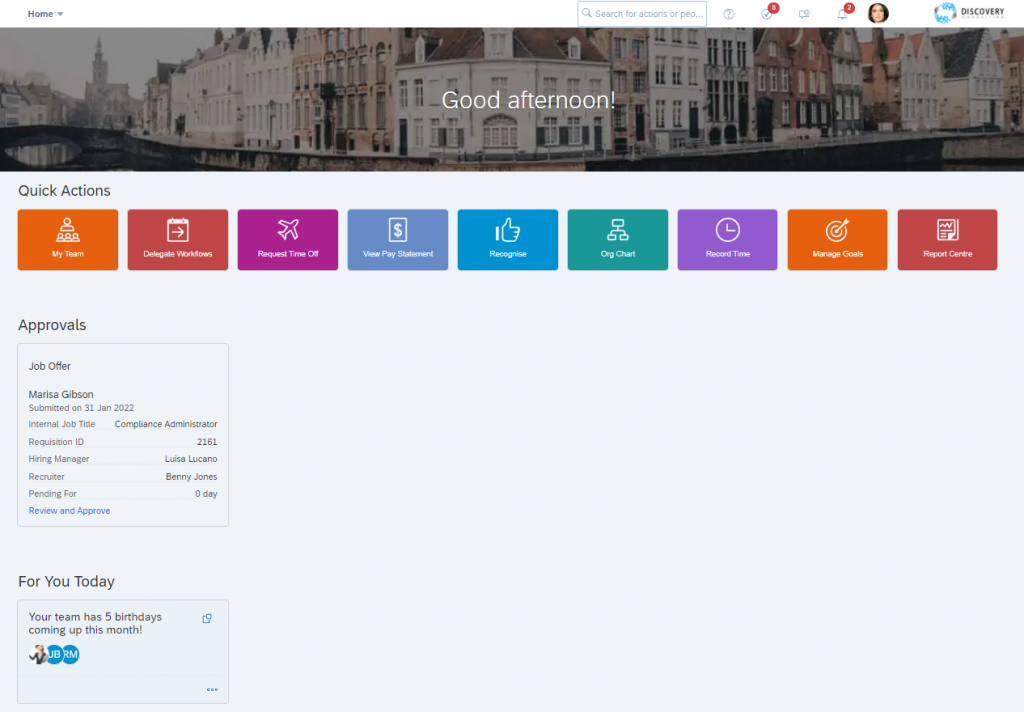
Prerequisites
While there’s no prerequisites as such for the new home page experience, it is designed to support the latest version of each module, meaning that some cards may not be available if you are using a legacy version. Intelligent Services is required to be turned on so that cards will be triggered for modules such as CPM.
Limitations
As mentioned previously, not ALL To Do items are enabled right now, so you will notice some differences. Onboarding is a good example of this, while the new hire/onboardee WILL see their items mostly in tiles, the Manager/HR users need to use the To Do Alert icon in the header.
Offboardees also need to use the To Do Alert icon. Not all of the onboardees tasks will be in tiles either, such as “Meetings", which should be included after 1H 2022 (email notifications only until then).
You can no longer show/hide or rename To Do tasks, and for Onboarding tiles you can’t set the number of days visible before/after start date. Supplemental To Do tasks are no longer supported.
For custom tiles (now “cards”) you can no longer create these with an icon, they need an image.
Reporting YouCalc dashboard tiles that currently show directly on the home page are no longer supported! There is something coming for this in the next release, but it won’t look the same, with a single tile enabled to show a pop-over view of any existing YouCalc tiles. In the future these will be replaced with widgets from Stories in People Analytics which will be able to be displayed on the homepage.
Home Page Tours are also no longer supported.
Sections and RBP based visibility for custom tiles are not supported (we have been told that this may be available in the next release, but no details have yet been communicated.) Specifically, this will mean great difficulty if you have any custom tiles that you only want to show for managers.
Overall, there is more simplicity in what can be configured as most content is dynamically produced for the user, the downside being – you have less choice about how it looks and what is being displayed.
Theming of the homepage is very limited. You cannot control the colours of the quick action tiles for example, however this is planned for 2H 2021 at this stage.
How to Upgrade
This part is straightforward, there’s a couple of upgrades depending on your configuration, and the actual doing of this doesn’t take too long, however some of these take a number of hours to fully complete.
- First, there’s the general upgrade - New Experience for the Home Page
- Then you can assign the relevant permissions to your user roles. There are only 2 permissions required. You may only want to grant these to your admins while testing, then roll out to the wider user group.
- Next, run the Check Tool for MDF Extension Centre “To Do Category”, this may find issues that need to be fixed prior to running the upgrade.
- Once those are fixed, you can run the Enhanced To-Do Integration upgrade. This can take a while to complete.
- For EC, there’s also the Enable Birthday and Work Anniversary Cards on the Latest Home Page upgrade which creates 2 jobs to push this information to a home page card.
- If you have Onboarding, you then need to run the Onboarding Data on the Latest Home Page upgrade. Again, this one takes time.
- If you have Learning, there’s also a separate upgrade required - Learning Approvals on the Latest Home Page. As above, takes hours to migrate everything.
Home Page Configuration
Once all the upgrades are done, there’s only minimal configuration that needs to be done.
Manage Home Page now looks quite different, with limited options. As mentioned previously, you can upload a new banner image or turn it off.
You can also import your custom tiles, these will require the most editing to adjust to the new look. Once the import is complete, you can delete tiles that you no longer wish to use, and edit the ones you want to keep.
This includes replacing the icon with an image, and you may also need to review the assignment groups. One thing I’ve noticed is that many tiles appear for the Onboardee, though I wouldn’t expect them to appear until they are employees, so these groups needed to be edited to exclude onboardees.
You can also decide the order of these tiles, which is important given only a limited set will show to users depending on which user groups they belong to. You want to put your most critical first, in case users have more than 12 and therefore don’t see some. Custom cards can also be controlled by business rules, for items that aren’t applicable to all staff.
Quick Actions can be unticked, but that is all the configuration that is possible.
Custom Cards
Despite the limitations of the new solution, specifically with regards to controlling who can see what custom tiles, there are some powerful things that you can do too. Indeed, the new “JavaScript” content type is so powerful that SAP won’t support your home page if you use it, and errors occur.
As an example, we used the JavaScript tile to create a custom tile that would change the message shown at the top of the home page to a random inspirational quote whenever the tile is clicked. That was a simple change. It’s quite possible to imagine anything from custom built chat bot interfaces, to extension applications opening inside of the homepage, to rearranging your homepage to get rid of the annoying space taken up by that “Good Afternoon” message. This is the first time that SAP has ever allowed custom JavaScript to be directly injected into any SuccessFactors page, so it really does open up some amazing enhancement possibilities.
If you are migrating your existing custom tiles you will want to get a new image to go on the tile with a different aspect ratio and size. If you previously used any of the standard SAP icons for your custom home page tiles, you will need to find a replacement image.
Expected Improvements in 1H 2022
- Custom Sections - ability to group custom cards using sections, and update to show 16 tiles
- Custom Cards - ability to control visibility with role-based permissions
- YouCalc Quick Action Card - pop up tile to show permissioned tiles to the user
Key Dates
The new home page experience will be universally applied by SAP as follows:
Preview: approximately 2-3 weeks (target) after the 1H 2022 production release (15th April 2022)
Production: approximately 4-5 weeks (target) after the 1H 2022 production release (20th May 2022)
You can sign up for some sessions "Live Hands-on Adoption Labs for the New Reimagined Home Page" via the SuccessFactors Customer Community, these are targeted at system administrators to assist them with the set up.
As always, keep a close eye on the Customer Community for more information and the release of the What's New Viewer.