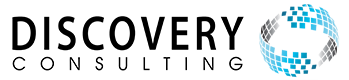Key Resources for the SAP SuccessFactors 1H 2024 Release
The SuccessFactors first half-yearly 1H 2024 release is scheduled for deployment in Preview data centres on the 19th-21st of April and Production on May 17th-19th May.
Finding the most up-to-date and relevant information on this topic can be challenging! This blog sets out to outline key resources available and relevant information essential for your organisation to know in preparation for this release.
In order to keep up to date with the most recent information and for quick access to SAP resources, ensure you have access to the SAP SuccessFactors Customer Community

The Road to Release Information
To access all of your Product Release & Road Map Information and resources in one page visit the Product Release & Road Map Information page.
This page is a great point of reference where you will find the following SAP information and resources on the 2024 1H release once published:
- Release Schedule
- Release Documents: What’s New Viewer & Release Highlights document
- Release Sessions where you can join the Release Q&A
- Release Videos
- Featured Release Posts
- Known Issues & notably fixed issues
- The Road Map Explorer
- Innovations Alerts
- Product forums where you ask questions
- Assistance/Help
Bookmark this page to keep up to date!
For our current AMS (Application Managed Services) customers, we'll contact you with an overview of the release and its impact on the modules you have for your organisation to help guide you through the process.
What's New Viewer - 12th April
The What's New Viewer is the one we have been awaiting!
This page will outline all features, updates and fixes that are included in this new release, a few of which are automatically enabled while others require additional customer action for enablement.
During this time, customers can review the numerous changes and new features introduced in the system.
Through the filter options available on the What’s New Viewer page, you can filter these results as required based on the following:
- Product
- Module
- Feature
- Enablement
- Action
- Lifecycle
- Software version
There are two key filters on this page which can be utilised to understand the type of action required by your organisation this includes the Action and Enablement filter options these are described by SAP as below:
SAP has defined the Enablement filter options selectable for filtering as follows:
- Automatically On: When a feature or enhancement is set to this it’s turned on in production environments at the Valid as Of date. No configuration is required.
- Customer Configured: When a feature or enhancement is set to be available in production environments on the Valid as Of date, it requires self-service enablement by the customer before it can be used.
- Contact Enablement Partner: When a feature is set to this, it’s turned off by default, and you need to contact your enablement partner to turn it on.
- Contact Product Support: When a feature is set to this it’s turned off by default, and you need to contact SAP Product Support to turn it on.
SAP has defined the Action filter options selectable for filtering as follows:
- Required indicates a high disruption. To maintain the functionality of a process, you must act by the valid date. If you do not act, the process may break or change.
- Recommended indicates a medium or low disruption. To maintain the functionality of a process, you should act by the valid as-of-date.
- Info Only: indicates little or no disruption, informing you about the feature, but no action is required.
This is important information to consider and understand when filtering to view key release items relevant to your system and organisation and to further understand any actions required
The What's New Viewer also includes:
- Links to more information and resources
- Which module each item is associated with
- Short demo videos for a few items
Overall, there is a large amount of information to search through and filter within the What’s New Viewer for the purpose of finding items relevant to your organisation and system, one of the services we offer is to provide an analysis of relevant release items. This analysis forms a report where we analyse the importance of the item, the impact on the system, the significance of changes, and the relevancy to their organisations and system. This helps highlight the most critical features and system changes for our customers to focus on that are of interest and resolve known issues.
SAP Release Highlights Video & Document. Stay Tuned!
During this time SAP launches the Release Highlights Document providing a high-level module summary of what to expect from this new release.
SAP publishes a short overview video and module specific videos highlighting and summarising key changes in the system.
If you are looking for more information and a snapshot into the 1H 2024 Release changes check these out!
Release Q&A Series - Sessions held Between the 15th-26th of April
Do not miss this opportunity to get your question in and attend a Q&A session for the 1H 2024 Release!
Questions can be submitted on the HCM Q&A Board in the community. When asking questions ensure to submit these prior to your session of interest and a tip to ensure your questions are reviewed and answered when submitting these questions make sure to include an ‘SAP Managed’ Tag and a label of ‘1H 2024 Product Release’.
Customers can register here to attend sessions if you cannot attend, don't worry sessions are recorded for your convenience
What Can You Do Now?
Don't have access to the SuccessFactors Customer Community? Get set up now!
- To access the Community, an SAP-ID (S-user ID) OR a Universal ID linked to an S-user ID is required.
- Your company's user administrators manage S-user IDs and authorizations.
- If you do not have an S-user ID, contact your company’s administrator to request an account without additional privileges.
- If you do not know who your administrator is, please contact the SAP Customer Interaction Centre.
Then you can register for the Release Q&A Series webinars relevant to your modules.
What Can You Do Later?
- Once the What's New Viewer is released review your modules to see what might impact and benefit your organisation within the 1H 2024 Release
- Prepare by running some regression tests in your Preview system before AND after the release is applied, this gives you time to identify and raise any questions or issues that come up!
- Activate any new upgrades or features you'd like to test further, in some cases you'll need partner support if Provisioning changes are required.
Need Help?
If your business would like assistance to manage the on-going release cycle and ensure you're getting the most out of your investment in your SuccessFactors system, get in touch to talk about our support and Health Check options.