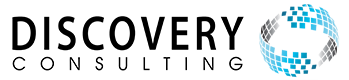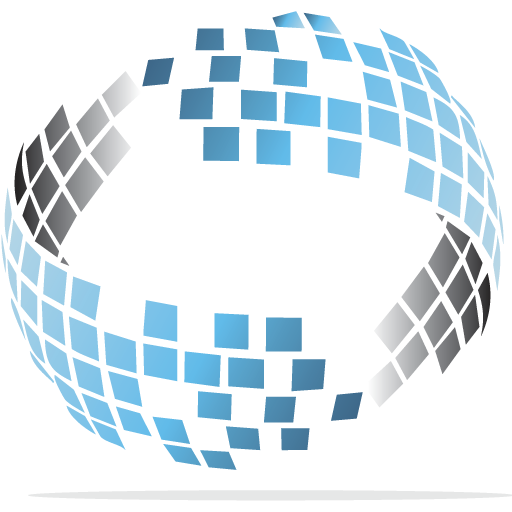Maximise Your ROI with an SAP Change and Release Management Plan

Twice a year, SAP SuccessFactors releases a major update. These releases enhance security, add new features, and improve the software’s functionality. Yet, despite the benefits, many businesses fail to deploy updates – they are satisfied with the current state of their solution or determined to avoid downtime.
The problem is, if you are not embracing biannual release updates, your organisation is missing out on potentially game-changing features. With a robust SAP change and release management plan, you can maximise your ROI and mitigate the risks associated with downtime.
Here’s what you need to know about SAP SuccessFactors software updates.
What Are SAP SuccessFactors Update Releases?
Like other software, SAP SuccessFactors releases regular updates that enhance security and improve functionality.
Some are smaller scale. Patch updates, for example, respond to bugs and defects and do not lead to downtime. You can expect patches during SAP SuccessFactors scheduled maintenance weeks. If a critical application issue occurs or a new threat leads to a significant vulnerability, SAP may release unscheduled ‘hot fixes.’
Other update releases are major and take about seven-hours-plus to deploy. Before 2020, major updates were released four times a year. However, SAP has rolled this back to biannual updates in response to customer feedback. Now, you can expect a major release in the first and second half of the year during the contractual maintenance windows.
Your SAP SuccessFactors solution is inaccessible during deployment, and your jobs and reports will be put on pause.
Before go-live, SAP SuccessFactors gives you a five-week preview period during which you can check out and test the new enhancements and functionalities. From there, you can decide whether to implement new features universally or optionally:
- Universal features are automatically applied across your system.
- Optional features require administrative permission, which can be granted in Admin Tools or Support.
Why Update Your SAP SuccessFactors Solution?
Running a business is no easy task, and you are likely balancing deadlines, juggling priorities, and trying to keep your staff and customers happy in the process. Software updates can fast slide to the bottom of your to-do list – how can you start to think about the next update release from SAP when you haven’t yet implemented features from previous releases?
SAP SuccessFactors updates are disruptive and can have far-reaching effects on your workflows and business systems. Plus, you’ll need to give your team the time and space to wrap their head around what’s new. Despite this, you shouldn’t let new releases gather dust.
New updates come with new features. If you don’t embrace updated functionalities, your SAP SuccessFactors solution will fast become outdated, and that means depriving your organisation of value – value that you are paying for.
Update releases leverage new technologies and innovations to solve problems and improve the end user’s experience. Updates could fast-track you toward your strategic business and HR goals, render time-consuming tasks less resource-intensive, and ultimately save you money.
In short, if you want to squeeze the most value out of your SAP SuccessFactors investment, take advantage of major update releases.

How to Leverage SAP SuccessFactors Update Cycles to Maximise ROI
Define Your SAP Change and Release Management Plan
A formal SAP change and release management plan is critical to maximising your update’s ROI. For one, you won’t be caught off-guard when release time rolls around, which means you’re less likely to shelf updates for some undecided time in the future. Staff can prepare for downtime, too, minimising the impact of disruption and keeping your clients happy. Plus, with predetermined roles and an airtight schedule, teams can work through updates, testing, and the aftermath of deployment like clockwork, resulting in less confusion and more action.
Here are three tips you can use to streamline your change and release management plan:
- Prioritise communication with end-users. They should know exactly when to expect downtime. If possible, localise time zones in your internal communications. You don’t need daylight savings throwing a spanner in the works.
- Acknowledge that scheduled jobs and reports will pause and restart after the update is complete.
- Make sure that mission-critical tasks and items are not scheduled or due at the same time as the release. SAP aims to minimise disruption by deploying updates on Friday night and Saturday morning, but this will depend on your location.
What’s more, with a release management plan, you can align your SAP SuccessFactors updates with other software updates across your organisation. By executing as many updates as possible at the same time, you can reduce overall downtime.
Decide Which Features Your Organisation Will Benefit From
Maximising ROI doesn’t necessarily mean enabling every new feature the minute it’s released. Perhaps your organisational goals don’t align with some of the new functionalities, or maybe your team is in the thick of a high-priority project and doesn’t have the capacity to investigate new enhancements.
Always read the ‘Release Details’ document from SAP SuccessFactors, which contains essential information about upcoming updates. You can find out more about releases via the SAP SuccessFactors Release Information portal, too.
If you are unsure how your business could integrate new releases, browse the process library documents for SAP SuccessFactors solutions. This library gives you access to industry best practices, process summaries, use cases, process flows, and more. Using this information, you can determine whether your organisation is leveraging the full potential of its HR solution and, if not, what to do about it.
Always Undertake Pre-Release Testing
SAP allows you to enable and test upcoming changes within a preview environment five weeks before the production upgrade is executed – take advantage of this and iron out any kinks before go-live.
Get More Out of Your SAP SuccessFactors Solution
Implementing updates can prove challenging when you and your team are focused on the day-to-day running of your business. But with the right support, you can take advantage of new features, functionalities, and enhancements with minimal downtime. Better yet, you can maximise ROI by scheduling software updates to occur simultaneously.
Get in touch with our team today if you are ready to level up how you use your SAP SuccessFactors platform.