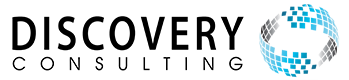Lessons Learnt from Implementing SuccessFactors Onboarding 2.0

When I started implementing SuccessFactors Onboarding 2.0 late in 2019 it was very new, only just General Availability and no customers were live as yet. There were definitely a few speed bumps as consultants and customers navigated through this new product! Here’s what I learnt along the way, which I hope will make for a smoother transition for other customers.
Adopt Standard System Processes, Rather Than Customising the System
Be willing to adopt rather than adapt the system. Instead of trying to implement multiple complex processes with the current limitations - keep it simple. The product isn’t at full parity with Onboarding 1.0 as yet and more features and functionality will continue to be rolled out.
When I started to implement Onboarding 2.0 late last year I was very fortunate to have a client who was both flexible and willing to change their processes so they could adopt the standard functionality Onboarding 2.0 provides.
Given the product was so new at that stage, this was really critical to the success of the implementation, and the approach I’d still urge clients to follow. There’s more growth to come in how much we can customise the system to suit individual needs, so be open to starting with a standard process and building out from there.
As an example, to include compliance forms and features (currently only available for Australia and the UK, with some US support planned for release in 2H 2020) you need to use the standard-delivered process variant. The next release will provide enhanced support to tailor processes to your needs while still supporting compliance features.
This will give more flexibility to have multiple processes configured for different scenarios, such as removing the “New Recruit Data Review” validation step at the beginning of the process. This step kicks off the onboardee paperwork and tasks but is really just a validation of the same information already provided, we could streamline the process by removing a potential bottleneck while waiting on a user to action a step that may not add much value.
Less Mapping But Less Flexibility
With Onboarding 1.0 we configure data mapping from Recruiting to Onboarding, then Onboarding to Employee Central, making the data flow slightly more complex and with more effort involved.
In Onboarding 2.0 we map directly from Recruiting to Employee Central, but with the simplification comes less flexibility. The Onboarding data model is configured using the same system functionality as adding contingent worker, apprentice, or other types of employees.
But it’s ONE data model for ALL onboardees.
While Onboarding 1.0 doesn’t support hire of contingent workers either, it did provide more flexibility to define separate onboarding workflows for each type of employee - the limitation being that they all end up in Manage Pending Recruits to be hired as employees.
For some customers this option works fine if they aren’t using Contingent Workforce functionality. For others Discovery has previously implemented a custom development at the end of the Onboarding process to hire contractors in “Add Contingent Worker” rather than an employee hire.
Now we have one set of data that can be captured for all Onboardees, with no capability to show/hide fields, or to include/exclude sections depending on the employee type. This becomes a problem when you consider that you then have National ID, Bank Details, etc included for contractors; information which isn’t usually required for these types of staff.
Support for contingent workers and other employee types is a critical improvement I’d like to see on the Roadmap for release soon, so customers can seamlessly manage all recruits via an integrated recruiting and onboarding process.
Custom Data Collection & Reporting
With Onboarding 2.0 we can create custom data collection objects to capture information from onboardees in addition to the key hire-related data included in the personal paperwork step, such as uniform requirements. This works well to cater for non-standard data scenarios, however, the data captured is only available via:
- Reporting in People Analytics Embedded Edition
- By mapping into a custom form which is only accessible in Document Management
- With a custom extract using APIs or Integration Centre, adding extra effort to the project
Ideally this information would be visible in the Employee File after completion of the Onboarding process, but a system limitation prevents this currently. The next best solution is standard system reporting capability, and to do this you will need People Analytics Embedded Edition.
PAEE is the latest suite-wide reporting and insights tool being rolled out for SuccessFactors, which has a prerequisite of SAP Cloud Identity Authentication (IAS and IPS). If you haven’t already upgraded to these features it’s worth considering as part of your implementation, while the Onboarding/Offboarding Dashboards provide an overview of activities, you won’t get in-depth analysis of your processes.
Notifications & Form Requirements
Onboarding 2.0 delivers “Email Services”, a standard set of notification triggers and preconfigured templates. While it’s nice to have standard content available as a starting point, most customer requirements will include the use of standard and custom tokens (data already captured during the process), attachments to notifications, ability to send to external email addresses, and more flexibility in triggers; none of which are currently available.
Again, this is an adopt rather than adapt approach, while we wait for the product to develop. It looks like attachment support for notifications is expected in the next release and I hope a few more nice surprises here too.
In some scenarios we can work around these limitations, e.g. attachments, by providing documents to the onboardee in a custom homepage tile for easy access. We can also provide policies and documents for review and signature during the paperwork process. SAP’s standard eSignature or integration with DocuSign provides online signature support.
Consider how many policies/forms are required to be included in this step, as the more data to be mapped and the more forms required, adds extra effort to the project.
Existing SuccessFactors Employee Central Customers
For customers already using SuccessFactors Employee Central, factor in time to review and update existing permissions and business rules. One of the big improvements of Onboarding 2.0 is that it utilises platform business rules rather than “advanced conditions” and role-based permissions, rather than the current syncing process for Onboarding 1.0.
This provides much more granularity and consistency in role-based permissions, as well as making it easier for client system admins to maintain, but with that comes more complexity in getting it right. Existing roles need to be updated to ensure that we aren’t giving too much access, or not enough, and that they work in conjunction with any new Onboarding permissions.
Business rules also need to be reviewed. Where we might be validating certain data fields on save when adding a new employee, these same rules will be triggered during onboarding steps and may need tweaking.
Benefits and Upcoming Improvements
What customers will gain from implementing Onboarding 2.0 is:
- A user interface and experience more consistent with the rest of the suite
- Tighter integration with Employee Central, which should only continue to improve with subsequent releases
- Simplified approach with no need for user, permission, and foundation data syncs; use of To Do tile tasks; capability to map standard foundation objects such as Division, Department, Cost Centre, Location from Recruiting.
- Improved Offboarding process with new tasks including Knowledge Transfer Plans
- On/Offboarding Dashboards to view all tasks in one place and flexibility in assigning those tasks to different user groups, unlike Onboarding 1.0
- All UI screens built to be mobile-responsive
- SuccessFactors Employee Central and Recruiting modules aren’t prerequisites, integration with third-party systems managed by either SAP CPI or SuccessFactors Integration Center, using SuccessFactors OData API (EC mini-master IS required).
As well as expected fixes and improvements to business rule support and crossboarding processes, the current roadmap for the 2H 2020 release includes the following:
- Attachment support for Email Services
- Ability to generate person id with EC business rules; currently does not comply with customer requirements for different number ranges
- Support for creating custom processes with compliance steps, enabling steps to be skipped or reordered
- US compliance support for US Federal (W-4) and state withholding forms, restricted availability for I-9
With future releases it seems unlikely that Onboarding 1.0 will continue to experience much growth, while getting in on the ground floor with Onboarding 2.0 will be the key to gaining benefits from new features.
Final Thoughts
- Onboarding 1.0 has no confirmed end-of-support date currently, it’s not going anywhere just yet and compliance updates will continue to be implemented.
- Onboarding 1.0 and 2.0 can be run in a hybrid approach, existing customers could implement 2.0 for Australian employees only, with the remainder of countries continuing to be processed with 1.0.
- Capability to utilise migration tools is proposed for late 2021, if you’re ready now - don’t wait.